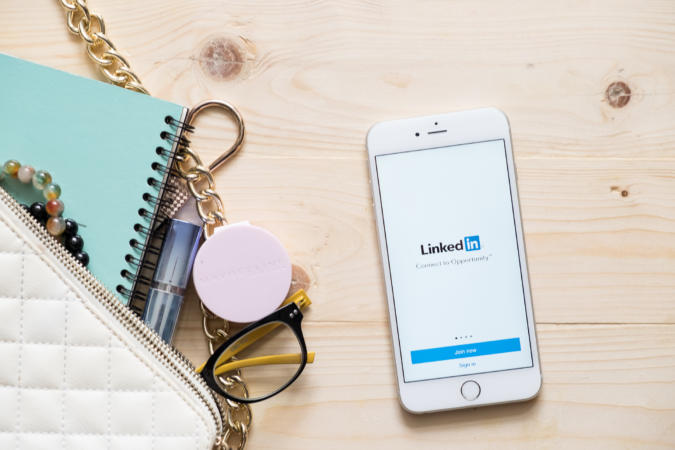
LinkedIn Trains AI Using User Content Without Notice
By leah jones


LinkedIn has automatically opted users into a privacy setting categorized as "Data for Generative AI Improvement.”
With this option toggled on, the platform is able to use content posted by users to train its new AI.
The setting description reads, “Can LinkedIn and its affiliates use your personal data and content you create on LinkedIn to train generative AI models that create content?”
Users of the app noticed this feature on Sept. 28. There was no announcement or update confirming that users would be automatically opted in to sharing their data.
Additionally, many have found that the new feature is buried deep within the app’s settings making it difficult to find and opt out of.
Users are able to opt out of this setting with the following steps.
1. Click on the “Me” tab under your profile picture then go to “Settings & Privacy.”
2. On the settings bar, click “Data Privacy.”
3. Under the tab “How LinkedIn uses your data” go to the bottom and click “Data for Generative AI Improvement.” Once you click on this you are able to toggle this setting off.